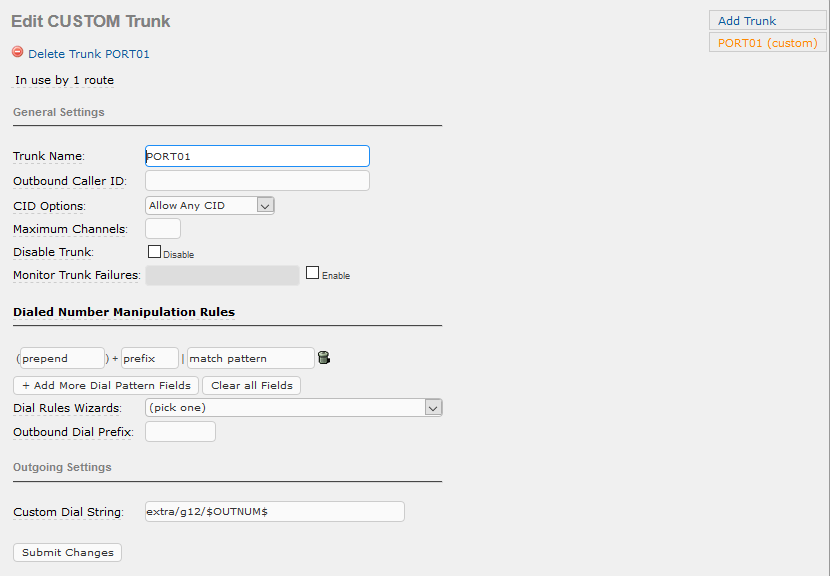Saya baru beli Card ATCOM AXE2G4AN terpasang di PCIE mobo ECS G41T-M16 V.1.0 . sy install elastix 2.4.0, asterisk 1.8.7.0, dahdi linux 2.6.2, libgsm.
Di elastix card terdeteksi dg sempurna by asterisk …
Namun sy tidak dapat melakukan outbound atau inbound call padahal settingan pada elastix sdh sy lakukan …
Mohon petunjuk para suhu ya … 
Coba tret ini mas:
seperti ini ya suhu : 
# Autogenerated by /usr/sbin/dahdi_genconf on Wed Dec 7 07:21:40 2016
# If you edit this file and execute /usr/sbin/dahdi_genconf again,
# your manual changes will be LOST.
# Dahdi Configuration File
#
# This file is parsed by the Dahdi Configurator, dahdi_cfg
#
# Span 1: AXGSM/0/1 “ATCOM GSM/WCDMA 0” (MASTER)
#gsmspan=1,1,0,ccs,ami
# termtype: gsm
bchan=1
hardhdlc=2
echocanceller=mg2,1
# Span 2: AXGSM/0/2 “ATCOM GSM/WCDMA 0”
#gsmspan=2,2,0,ccs,ami
# termtype: gsm
bchan=3
hardhdlc=4
echocanceller=mg2,3
# Span 3: AXFXSO/0/3 "ATCOM GSM/WCDMA 0"
fxoks=5
echocanceller=mg2,5
fxoks=6
echocanceller=mg2,6
fxsks=7
echocanceller=mg2,7
fxsks=8
echocanceller=mg2,8
# Global data
loadzone = us
defaultzone = us
; Autogenerated by /usr/sbin/dahdi_genconf on Wed Dec 7 07:21:40 2016
; If you edit this file and execute /usr/sbin/dahdi_genconf again,
; your manual changes will be LOST.
; Dahdi Channels Configurations (chan_dahdi.conf)
;
; This is not intended to be a complete chan_dahdi.conf. Rather, it is intended
; to be #include-d by /etc/chan_dahdi.conf that will include the global settings
;
**; Span 1: AXGSM/0/1 “ATCOM GSM/WCDMA 0” (MASTER) **
group=12
**context=from-gsm **
signalling = gsm
**;pinnum=1234 **
**channel => 1 **
context =
group =
**; Span 2: AXGSM/0/2 “ATCOM GSM/WCDMA 0” **
**group=13 **
**context=from-gsm **
signalling = gsm
**;pinnum=1234 **
**channel => 3 **
context =
group =
**; Span 3: AXFXSO/0/3 “ATCOM GSM/WCDMA 0” **
;;; line="5 AXGCOM/0/3/1 FXOKS (EC: MG2 - INACTIVE)"
signalling=fxo_ks
**callerid=asreceived **
**group=5 **
context=from-pstn
**channel => 5 **
callerid=
group=
context=default
;;; line="6 AXGCOM/0/3/2 FXOKS (EC: MG2 - INACTIVE)"
signalling=fxo_ks
**callerid=asreceived **
**group=5 **
context=from-pstn
**channel => 6 **
callerid=
group=
context=default
;;; line="7 AXGCOM/0/3/3 FXSKS (EC: MG2 - INACTIVE)"
signalling=fxs_ks
**callerid=asreceived **
**group=0 **
context=from-internal
**channel => 7 **
callerid=
group=
context=default
;;; line="8 AXGCOM/0/3/4 FXSKS (EC: MG2 - INACTIVE)"
signalling=fxs_ks
**callerid=asreceived **
**group=0 **
context=from-internal
**channel => 8 **
callerid=
group=
context=default
[root@localhost ~]# dahdi_cfg -vv
DAHDI Tools Version -
DAHDI Version: 2.6.2
Echo Canceller(s): HWEC, MG2
Configuration
======================
Channel map:
Channel 01: Clear channel (Default) (Echo Canceler: mg2) (Slaves: 01)
Channel 02: Hardware assisted D-channel (Default) (Echo Canceler: none) (Slaves: 02)
Channel 03: Clear channel (Default) (Echo Canceler: mg2) (Slaves: 03)
Channel 04: Hardware assisted D-channel (Default) (Echo Canceler: none) (Slaves: 04)
Channel 05: FXO Kewlstart (Default) (Echo Canceler: mg2) (Slaves: 05)
Channel 06: FXO Kewlstart (Default) (Echo Canceler: mg2) (Slaves: 06)
Channel 07: FXS Kewlstart (Default) (Echo Canceler: mg2) (Slaves: 07)
Channel 08: FXS Kewlstart (Default) (Echo Canceler: mg2) (Slaves: 08)
8 channels to configure.
Setting echocan for channel 1 to mg2
Setting echocan for channel 2 to none
Setting echocan for channel 3 to mg2
Setting echocan for channel 4 to none
Setting echocan for channel 5 to mg2
Setting echocan for channel 6 to mg2
Setting echocan for channel 7 to mg2
Setting echocan for channel 8 to mg2
yang di halaman webgui untuk setting trunk nya boleh discreenshot di sini mas. Ini dari driver nya sepertinya sudah deteksi.